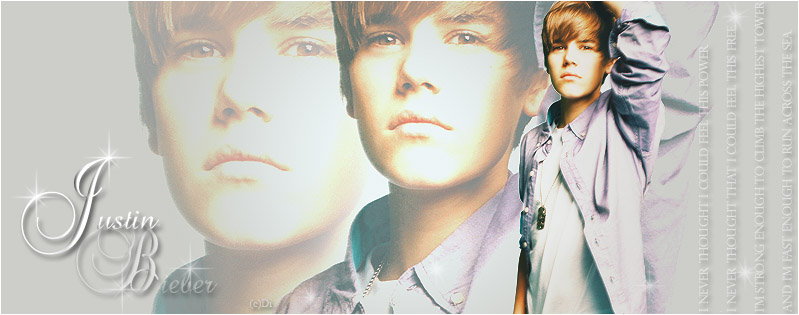(STAFF) ツJustin ツ™
Admin


Posts : 27
Join date : 2011-09-24
![Chat Commands [Works for Administrators Only!] Empty](https://2img.net/i/empty.gif) |  Subject: Chat Commands [Works for Administrators Only!] Subject: Chat Commands [Works for Administrators Only!] ![Chat Commands [Works for Administrators Only!] Empty](https://2img.net/i/empty.gif) Sun Sep 25, 2011 12:14 am Sun Sep 25, 2011 12:14 am | |
| ~ Administrators ~ What follows are just a couple of basic chat commands that will help keep the chatbox clean. Make sure to report any illegal or suspicious activity to Justin Bieber.
Administrators
Justin Bieber
JustBeingKim
Ally
Eeefeee! /ban.... This is used to ban someone from the chatbox, not from the size, but from the chatbox. The person you banned cannot see the chatbox nor talk in the chatbox at anytime, until you or another administrator unblocks that person. To ban someone from the chatbox, type in /ban and then the username. For example, if I wanted to ban myself, I would type in /ban Justin Bieber If it works, you will get a notification saying "Justin Bieber was banned"/unban.... This is used to unban someone from the chatbox, not from the size, but from the chatbox. The person you unbanned can now see the chatbox and talk in the chatbox like before. To unban someone from the chatbox, type in /unban and then the username. For example, if I wanted to unban Kim, I would type in /unban JustBeingKim If it works, you will get a notification saying "JustBeingKim" was unbanned./kick... This is used to kick someone from the chatbox. Kicking someone from the chatbox is similar to banning. When you kick someone, it will kick them out as if they were banned, but they can re-connect and join the chat again. Kicking someone out is just giving that person a heads-up that they did something wrong. If they do it again, feel free to apply a ban. To kick someone from the chatbox, type in /kick and then the username. For example, if I wanted to kick Allison, I would type in /kick Allison If it works, you will get a notification saying "Allison" was kicked out of the chatbox./abs.... This is used to tell the Justin Bieber Forums community that you're not going to be on the Forums today for any reasons. (eg: sick, relative died, wedding, etc...). It will leave a message in the chatbox saying why you're not here. To say that you are absent, type in /abs and then the reason. For example, if I wanted to say that I was absent, I would type in /abs Sick. What you put after /abs is the reason of why you're not here. If you did it right, a bolded text will say "Username is away: Reason".
]b]/exit[/b].... This is used to tell someone that you're exiting the chatroom. Rather it be until tomorrow, or just to tell people that you're going to the bathroom and won't be able to see the chat until you come back. You put the reason after /exit. So, if I had to go to the bathroom, I would say /exit Need to go to the bathroom. Be right back Note that putting /exit will log you out of the chat and you'll need to sign in when you get back. For example, if I had to go to the bathroom, I would type in /exit Bathroom. Be right back. If you did it right, others will see rex text saying that you left with the reason you put.
That's it for now! More will be added as they are founded.
Make sure to contact Justin Bieber, if you have any questions. | |
|